Well, when we talk about Operating System level virtualization, we refer to it as containerization. A feature in OS Kernel which allows user to create multiple independent instances termed as containers. Docker is an open-source computer program that performs operating-system-level virtualization also known as containerization.
Container and VMs
Build, Ship and execute distributed applications on every platform using Dockers is now becoming an essential part for Developers, Sys-Admins and DevOps. It is different from Virtual Machine, because rather than creating a separate whole virtual operating system, it allows applications to utilize the same Linux kernel as the system that they’re running on and it just needs applications be shipped with things not already running on the host computer.
Containers to the rescue
Multiple features of containers make it easy to use and understand
Light-Weight and Fast: Docker containers consumes fewer resources. They are very lightweight and fast. One create and run a Docker container in few seconds, compared to VMs which takes longer because they have to boot up a full virtual operating system every time.
DockerHub: It is a cloud-based registry service which allows you to link to code repositories, build your images and test them, stores manually pushed images, and links to Docker Cloud so you can deploy images to your hosts.
Easy to use: Evolution of dockers make it very easy for the developers and sysadmins to build their code, execute it in multiple environments with few things to setup. Furthermore it is also helping QA persons to test their builds using multiple containers.
Wide Area of Applications
Docker can be used and merged with multiple CI/CD tools like Jenkins, Circle CI. it can also be used for making server stress tester, load testing on certain server with certain number of requests.
Wide application of docker in increasing and it becoming a necessary tool for developers, sysadmins and QA professionals.
Wide application of docker in increasing and it becoming a necessary tool for developers, sysadmins and QA professionals.
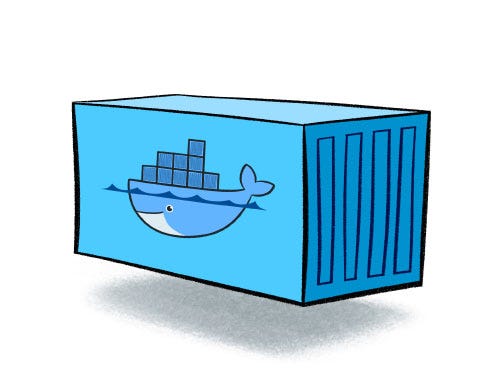
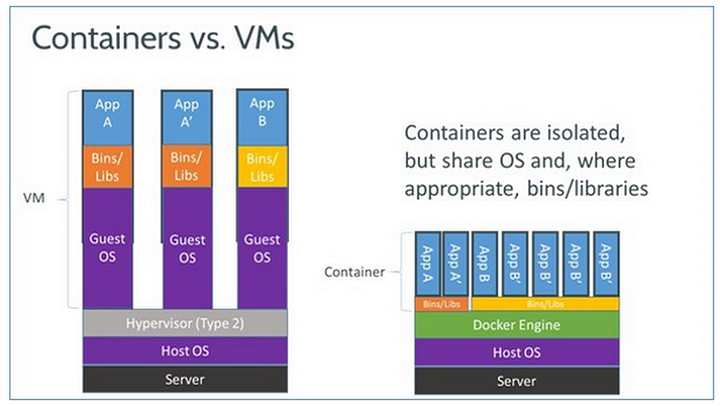
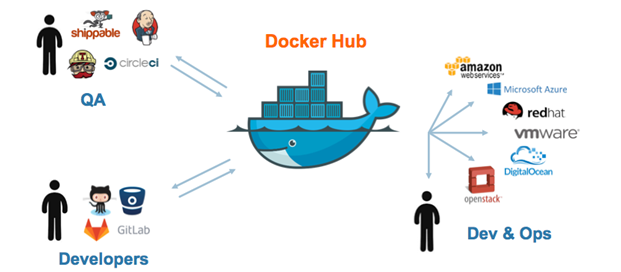



0 comments:
Post a Comment